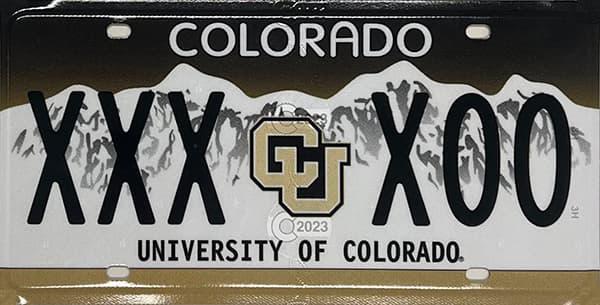For a modest donation to one of four CU license plate funds, you can support your campus' Alumni Association, obtain a state of Colorado license plate and promote your pride for CU Boulder, UCCS, CU Denver and CU Anschutz.
There are two CU license plates: One with the CU Boulder Ralphie athletics logo and one with the CU logo. The Ralphie logo plate is obtained by giving to the CU Boulder license plate fund. The CU logo plate is obtained by giving to a license plate fund at UCCS, CU Denver or CU Anschutz.
CU Boulder plate:

CU plate for UCCS, CU Denver and CU Anschutz:
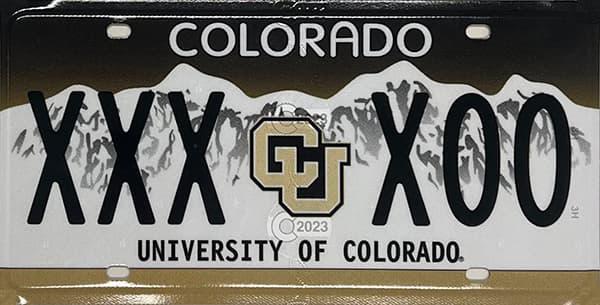
Important: Gifts must be made to the license plate fund for one of CU's campuses. Gifts to other funds do not qualify for a license plate. Read more FAQ and instructions about the license plate program.
Obtaining a CU license plate in the state of Colorado is a three-step process:
Step 1: Make a scholarship donation to a campus' Alumni Association of at least $50:
CU Boulder
UCCS, CU Denver or CU Anschutz
Step 2: You will receive a gift confirmation email that includes instructions for completing the process.
Step 3: Pay the required DMV fee for obtaining specialty plates.